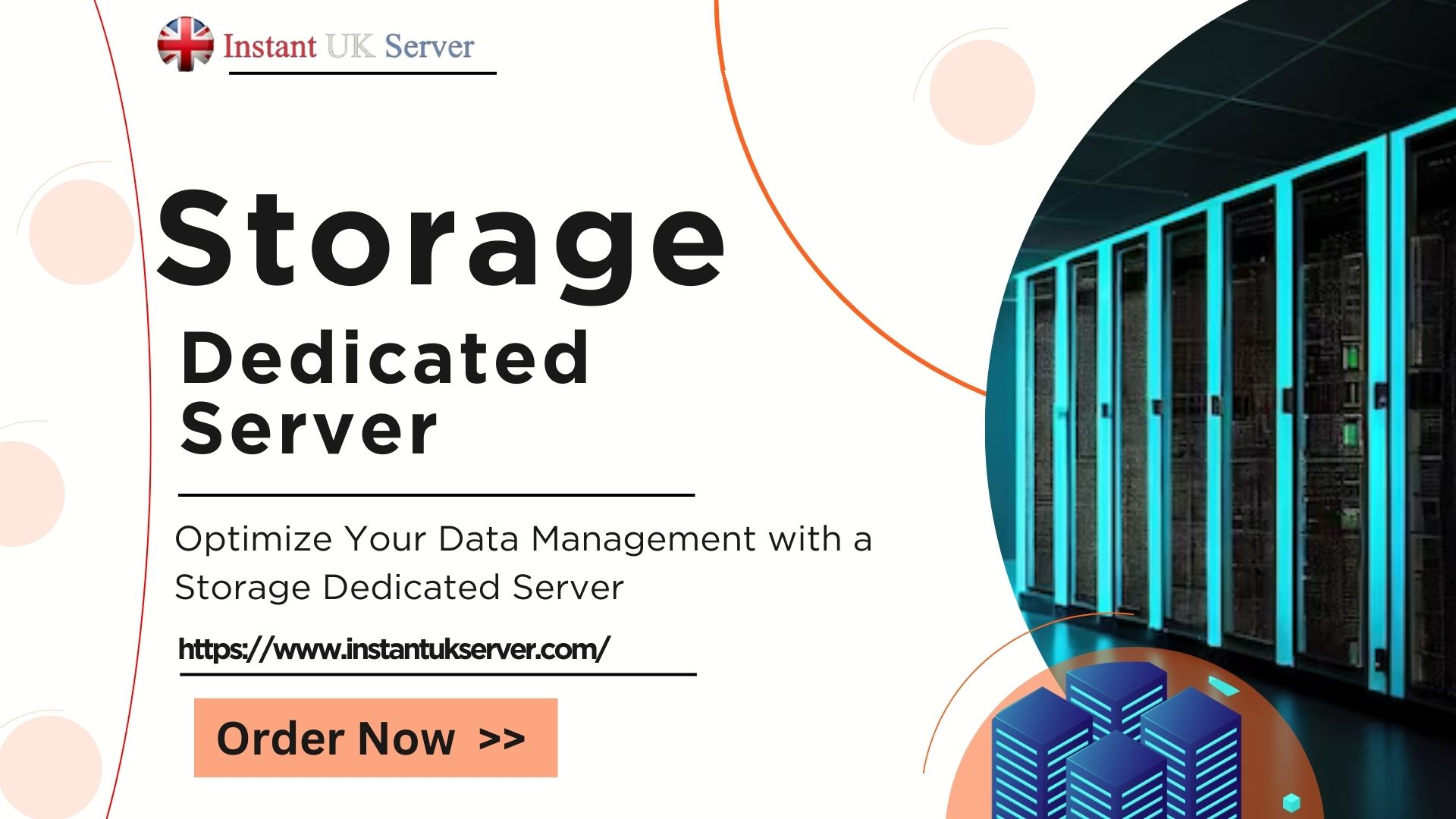Introduction
In the fast-paced world of digital data management, storage dedicated server play an increasingly important role. These specialized servers are designed to handle large amounts of data, providing businesses and individuals with reliable, secure, and efficient storage solutions. In this comprehensive guide, we will look at the importance of storage servers, their functionality, and the numerous benefits they provide in today’s digital landscape.
Exploring the Storage Dedicated Server
A storage server in the UK is a server that is solely dedicated to the storage and management of data. Unlike shared servers, which share resources among multiple users. A dedicated server is dedicated to a single client. This exclusivity ensures higher performance, security, and dependability. Storage Dedicated Server from Instant UK Server is especially beneficial for organizations with large-scale data storage requirements, such as digital media companies, e-commerce platforms, and data centers.
Key Features and Technical Specifications
Storage dedicated server is distinguished by exceptional features and technical specifications designed for advanced data management. They provide large storage capacities that are easily scalable to meet increasing data demands. To protect sensitive information, these servers include enhanced security measures such as advanced firewalls and data encryption. They provide superior processing speeds and minimal downtime due to their dedicated resources, ensuring rapid data retrieval and smooth operation. Customization is another important feature, allowing users to tailor server settings to their specific requirements. Furthermore, these servers are incredibly reliable, with high uptime rates, which is critical for businesses that require constant data availability. Overall, these characteristics make storage server an ideal choice for organizations looking for powerful, secure, and efficient data storage solutions.
Configuring and Managing a Storage Server
Setting up and managing a Storage Dedicated Server by Instant UK Server necessitates a structured approach to ensure optimal performance and security. Initially, the process entails selecting appropriate hardware based on storage and performance requirements. Once the hardware is in place. The server’s foundation is built by installing a robust operating system and configuring network settings. This stage is critical for ensuring compatibility with the intended applications and enabling efficient data management. Security configurations, such as firewalls and encryption protocols, are critical for protecting sensitive data from potential cyber threats. Once the server is operational, ongoing maintenance is critical. This includes regularly monitoring for potential issues, updating software and security measures to combat evolving cyber threats, and performing backups to prevent data loss.
Implementation and Management
Implementing and managing a Storage Server in the UK is a meticulous process that is tailored to specific organizational requirements. To ensure robust protection against potential threats, first, select appropriate hardware and install a suitable operating system, then configure network settings and security protocols. Regular management of these servers is critical for maintaining optimal performance and includes tasks such as routine system updates, backups, and continuous server health monitoring to address any issues before they arise. Furthermore, managing a Dedicated Server frequently entails optimizing server settings to achieve peak performance and efficiency for the applications it supports. To fully realize their potential for storing and protecting critical data, these servers must implemented effectively and managed proactively.
Additional Resources and Further Reading
For those seeking to deepen their understanding of Instant UK Server – storage dedicated server and stay up to date on the latest developments in this field, a wealth of resources and additional reading materials are available:
- Online Courses: Platforms like Coursera and Udemy provide courses on server management, data storage, and network security for both beginners and advanced users.
- Technology Blogs and Forums: Blogs like TechCrunch and forums like Stack Exchange provide a community-driven approach to learning, complete with real-world advice and problem-solving strategies.
Individuals and organizations can gain a better understanding of how to effectively implement and manage storage server by exploring these resources. Ensuring they are well-equipped to face the challenges and opportunities presented by modern data storage requirements.
Offering 24/7 customer service for dedicated server
Offering 24/7 customer service for the Storage Dedicated Server is an important part of ensuring uninterrupted, dependable service for clients who rely on these systems for critical operations. This round-the-clock support includes technical assistance, troubleshooting, and quick resolution of any issues that may arise, resulting in minimal downtime and optimal server performance. Such a support structure is critical in a world where digital operations are continuous and any disruption can have a significant business impact. Customer service teams are typically staff by skilled technicians who can provide prompt. Knowledgeable assistance with routine inquiries or urgent technical issues.
- Instant Support: Our 24/7 customer service team responds quickly to any server issues, reducing downtime and ensuring problem resolution.
- Global Accessibility: Because the internet is global, clients from various time zones can receive assistance whenever they need it, making this service critical for international businesses.
- Monitoring and Maintenance: Server performance can continuously monitored and maintained regularly. With the support team proactively addressing potential issues before they escalate.
- Technical Expertise: The service team is typically comprised of experts with extensive knowledge of server management. Ensuring that clients receive informed and effective solutions.
Conclusion
Cheap Dedicated Server provides a dependable, secure, and efficient method for handling large amounts of data. Their dedicated nature ensures superior performance and control. Making them an essential component for businesses and organizations that require significant data storage. As technology advances, these servers will undoubtedly play an important role in the data-driven world of the future.